Timer: display the countdown
The Timer is a practical online tool for giving a time frame to your interactive and educational activities. By using the Wooclap online Timer, you can display a countdown in minutes and seconds to your participants.
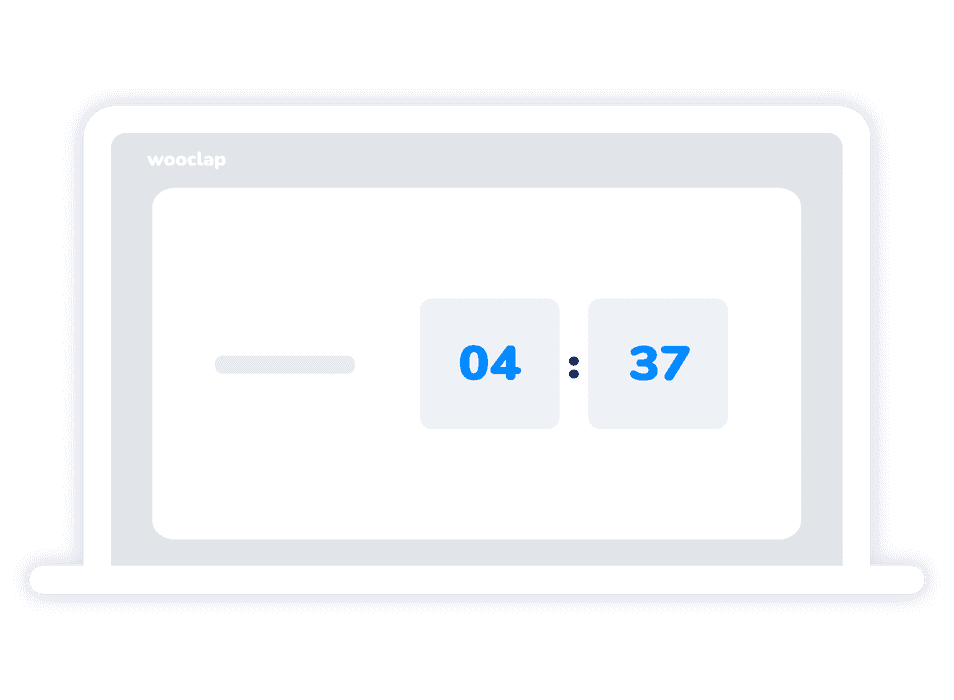
Why use an online Timer?
You can launch a countdown before starting a session, set up activities in sub-groups, have a collective review or frame moments of pause with your audience. The Wooclap online Timer is simple and practical to use with its clean design, which allows participants to focus on the minutes and seconds ticking away before the final countdown.


Wooclap Timer for Activities and Breaks
This template allows you to test the Wooclap Timer for sub-group activities or break times.


How to use the free Wooclap Timer?
Facilitate individual thinking
You can use the Wooclap online Timer to offer your students or beneficiaries proven principles of individual concentration such as the Pomodoro method for example. Set the Timer to 25 minutes for individual reflection and then propose a collective review!

Use the timer for collective ideation
This WooclapTimer also allows you to propose collective ideation exercises such as the “1-2-4-All” method for example. This method consists of asking a question and proposing a reflection on it in several steps:
(1 minute) A first step where each participant reflects alone and formulates an individual answer to the question asked;
(2 minutes) A second step consists of getting together in pairs with another participant, listening carefully to his or her answer, giving our own answer and creating a new, more elaborate answer through this pooling of ideas;
(4 minutes) The next step allows participants to regroup in small groups of 4 to go further in the pooling of ideas that have emerged. All participants are invited to detect similarities or differences between the various points and to agree on a common proposal;
(5 minutes) Finally, the last step is the collective take-over with everyone. As a presenter or trainer, the central question you ask is “What emerges from your discussions?”

Give your activities a time frame
In short, the Online Timer on Wooclap is a useful and practical tool for all teachers and trainers who seek to give a time frame to their interactive and educational activities.
This Free Timer allows you to give a time frame to your interactive and educational activities. You can use the Wooclap online Timer to display a countdown in minutes and seconds to your participants.

Start a countdown
This online Timer allows you to launch a countdown before the start of a session, set up activities in sub-groups, and then have a collective review or frame moments of pause with your audience.
The Wooclap online Timer is simple and practical to use with its clean design. Participants' attention is focused on the minutes and seconds ticking away before the end of the countdown.

Try for free the Wooclap Timer for your courses or trainings!