Wooclap: Jamboard Alternative (Wooclap vs Jamboard in 2024)
Wooclap: The Jamboard Alternative
That transforms collaboration into engaging and memorable experiences.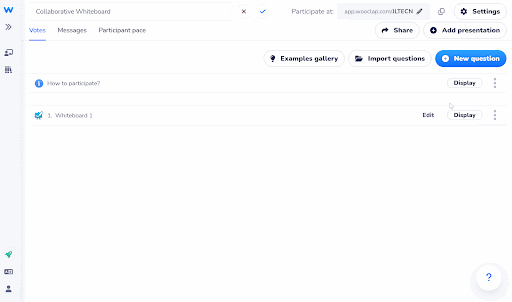
What’s the main difference?
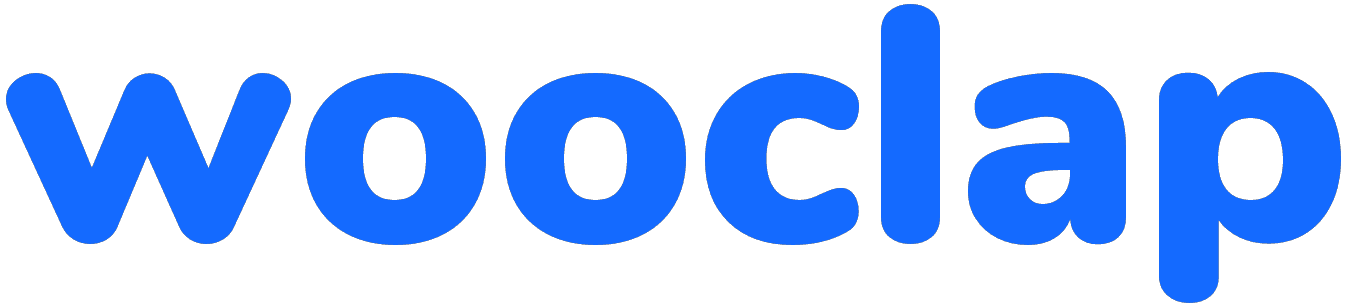
Offers interactive real-time collaboration features with over 20 question types (including whiteboards). Integrates with educational and conferencing platforms like Moodle, Zoom, and PowerPoint. Enables structured, dynamic collaboration and learning in both educational and business settings.
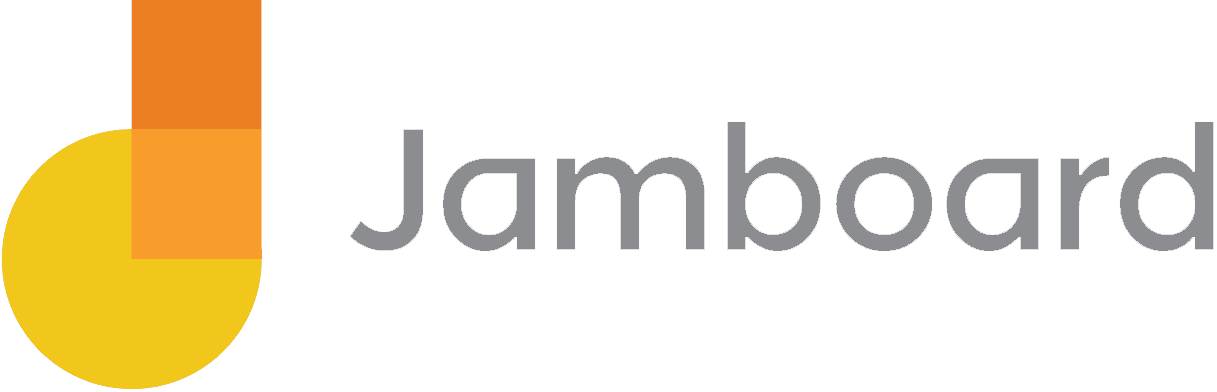
Focuses on simple, intuitive whiteboarding for real-time collaboration, with basic tools and direct Google Workspace integration. It’s designed for straightforward brainstorming and teaching scenarios, offering a no-frills, user-friendly interface.
Ready to switch from Jamboard to Wooclap? Get started in 3 easy steps!
Make an account
Make a free Wooclap account. No credit card details required.
Import your data
Import the data from your Learning Management System of choice.
Schedule a session
Our team will help you move the rest of your data and onboard your team.
Why choose Wooclap over Jamboard?
Choose superior interactivity, diverse question types, extensive integrations, and structured event management in a more engaging and comprehensive collaboration platform.
 |  | |
Google Images Integration | ||
Physical Whiteboard Product | ||
Real-Time Collaboration | ||
Free Version | ||
Basic Whiteboarding Tools | ||
“Frames” or “Slides” to Structure Sessions | ||
20+ Question Types For Every Use Case | ||
LMS, PowerPoint, and Google Slides Integrations | ||
Session Reports & Participant Feedback | ||
Custom Event and Question Templates | ||
Live Feedback and Interaction Tools |
The next level of collaboration, learning, brainstorming, and problem-solving.
Jamboard: Offers only basic whiteboarding tools without templates for structured discussions or the ability to effectively track and analyze participant responses.
Wooclap:
Get access to more than traditional whiteboarding with over 20 question types and a rich template library for focused, interactive discussions across diverse use cases like brainstorming, learning, team meetings, and more.
Unlike Jamboard's basic offerings, Wooclap allows you to create structured collaborative events with a workflow tailored to your discussions.
From SWOT analysis and framework questions to business model canvases, whiteboards, and more, Wooclap equips you with every collaboration tool you can think of!
Finally, use Wooclap’s response tracking to download, analyze, and provide feedback to participants based on how well they understood your presentation.

Choose a more sophisticated, participant-centered event experience.
Jamboard: Has “Frames” to structure Jams but lacks dedicated event pages and structured event workflows, limiting its use for more complex or interactive meeting and lecture setups.
Wooclap:
Seamlessly organize engaging events and tailor them to the type of session you’re having.
Never start with a blank slate with Wooclap’s dedicated event pages that guide you through setting up interactive sessions and dynamic events.
Include polls, quizzes, word clouds, “fill in the blank”, whiteboards, brainstorming frameworks, and more to spice up your lectures, workshops, presentations, and meetings — no matter the group size.
Make sure every participant is engaged, contributing, and retaining as much information as possible!

Integrate with 11 presentation and LMS software you’re already used to.
Jamboard: While it’s compatible with the Google ecosystem, it doesn’t directly integrate with presentation or LMS software.
Wooclap:
Connect Wooclap to key presentation tools like PowerPoint, Google Slides, and Keynote, along with every LTI standard LMS tool like Moodle, Canvas, and Blackboard. Also supports eduGAIN single sign-on.
Integrate Wooclap directly into course management and grading systems to enhance the collaboration experience beyond just scribbles on a board — with minimal effort for coaches, teachers, institutions, or businesses.


“(Wooclap has a) wide range of options available, they are easy to use and in my lectures, my students really enjoy these interactive activities. I can also test their knowledge and they can receive feedback.”

“Wooclap is a Teacher’s best friend”

"The best audience attention grabber that has everything"
Ready to switch to Wooclap?
Increase your impact in professional training environments and classrooms with Wooclap’s superior range of interactive question types, robust integrations with learning management systems, collaboration tools, and in-depth performance reporting.
.png)





.png)





.png)





.png)





.png)





.png)





.png)





.png)





.png)





.png)





Still not convinced?
