Live Quiz: Engage your Audience
Live quizzes are designed to promote interactivity and learner engagement in order to ultimately achieve better outcomes through active learning. Creating a free online quiz with Wooclap is easy and can be done in just a few clicks. With Wooclap, teachers and trainers can create quizzes online that are interactive and engaging, and can be used in both the classroom and remotely.
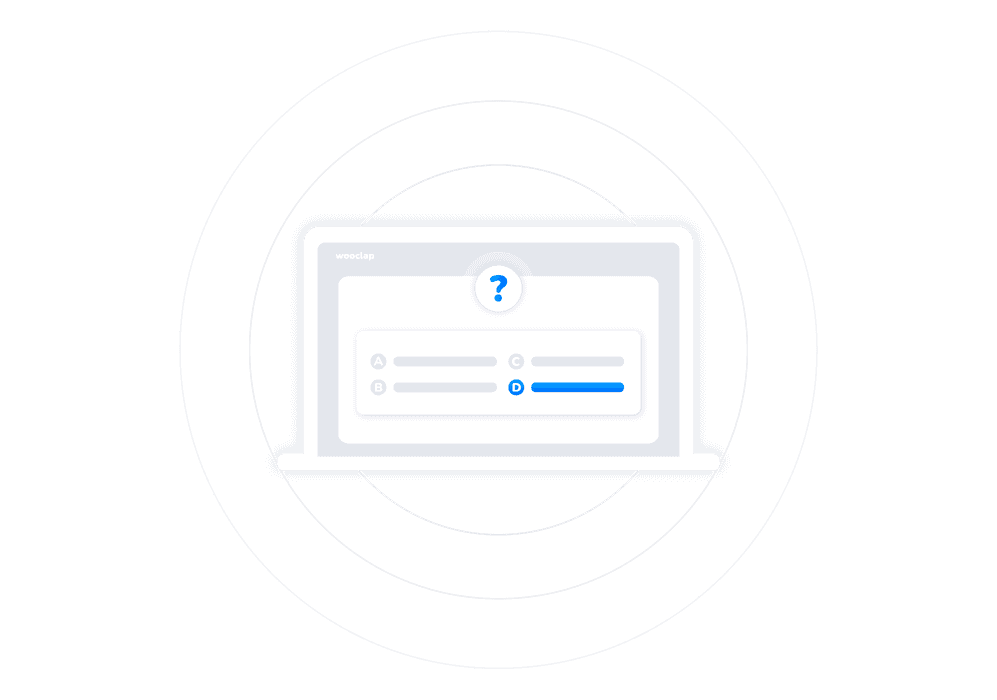
What is a live quiz?
A Live quiz is a type of an interactive quiz that involves the audience in real-time. It can be conducted face-to-face or remotely, and is a popular tool for teachers, trainers, and presenters to engage their audience and enhance their learning experience. The concept of a live quiz has gained popularity in recent years, especially in the field of education, where it is used to make learning more interesting and interactive.

Why create a live quiz ?
It's effective
Live quiz is an effective tool for making learning comprehensive. A live quiz can be used to assess the knowledge of students in real-time, and provide them with immediate feedback. It helps students to identify their strengths and weaknesses, and improve their learning outcomes.
It's engaging
Using a live quiz can also help to create a more interactive learning environment, where students can actively participate and engage with the course material. This can make learning fun, interesting and engaging, and can help to improve retention rates and student motivation.
It's productive
Create quiz applications can assess students' understanding of key concepts and identify areas that may require further instruction or clarification. This can help teachers to identify specific areas of the course that may need to be revisited, and adjust their teaching methods accordingly.
How to make a quiz on Wooclap?
Wooclap is an online quiz tool that allows educators to create interactive quizzes, polls, and surveys. Creating a live quiz on Wooclap is easy and intuitive. To create a quiz, simply log in to your Wooclap account, and select "Create a quiz" from the dashboard. From there, you can choose from a range of quiz templates, or create your own custom quiz from scratch.
There are two main parts:

The preparation part
Once you have created your quiz, you can share it with your audience by sending them a link or by embedding the quiz in your presentation or course material. You can also use Wooclap live quiz feature to conduct real-time quizzes in the classroom or remotely.

The presentation part
During the live quiz, students can answer the quiz questions in real-time, and their answers are displayed on the screen for all to see. This can help to create a more engaging and interactive learning environment, and can provide teachers with immediate feedback on the students' understanding of the course material.

Advantages of creating a live quiz on Wooclap

Free quiz tool
Educators can create quizzes for free, without having to pay for expensive software. This makes it accessible to educators on a tight budget.

Fast quiz experience
Wooclap is designed to be responsive, allowing students to answer questions quickly and efficiently. This makes it an excellent tool for conducting a live quiz in class or during remote learning.

Interactive quiz tool
Wooclap is that it is an interactive quiz tool. An educator can create a quiz for free with images, videos, and audio files, making it more engaging for students. This can help to improve student engagement and motivation, which can lead to better academic outcomes.

PowerPoint integration
Wooclap also provides a PowerPoint quiz feature, allowing educators to import their PowerPoint presentations directly into the platform. This means that educators can create quizzes from their existing materials, making it even easier to create engaging quizzes.
Create your own live quiz!
